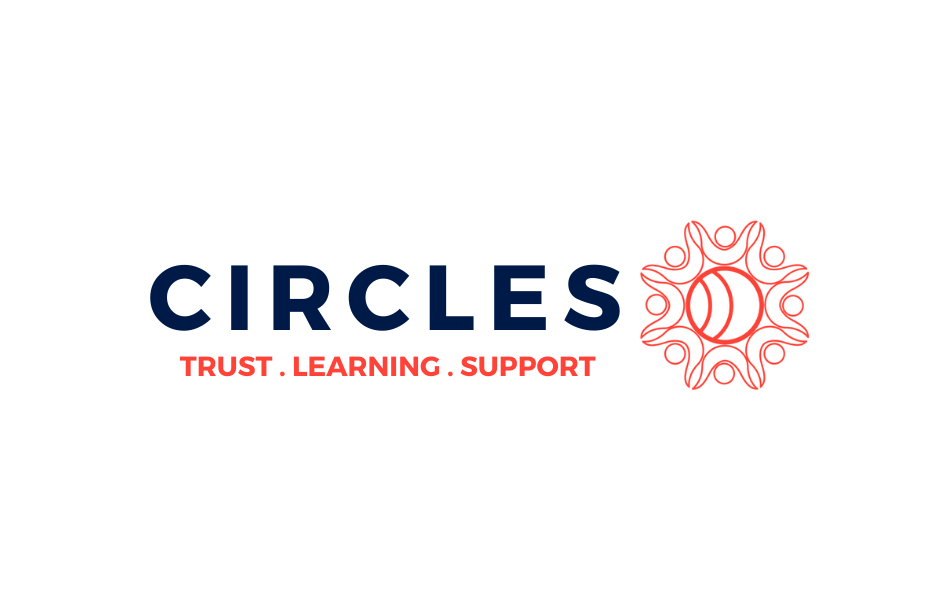Building an Equitable Web
Sina Bahram
Prime Access Consulting
Pattie Reaves
Alley
Alejandro de Onis
The John S. and James L. Knight Foundation
Session Summary:
Three experts in technology and communications emphasized that building an equitable website is more than just the right thing to do — it’s a natural evolution of web design for our diverse world.
Sina Bahram connected the history of many assistive technologies to the affordances we use daily, explaining how technologies like autocorrect, the typewriter, the telephone, talking GPS, and voice recognition all developed out of a need to address significant inequities for persons with disabilities. Sina used examples like the switch technology that provided a way for switch-users such as Dr. Steven Hawking to write astrophysics books with just the movement of his jaw muscle and swipe keyboards, which originally aided people with difficulty using their hands to actuate a touchscreen keyboard.
“Accessibility is oftentimes portrayed as antithetical to good design and also antithetical to fun experiences and nothing can be farther from the truth,” Bahram said. “That’s simply bad design.”
Pattie Reaves agreed.
“Creating content that is accessible by multiple modalities, multiple ways of using something — it’s also something that truly speaks to my heart, developing websites with empathy,” Reaves said. “Throughout our lifetime, the likelihood that we’re going to need to use some sort of alternate modality of using a website is pretty likely, and it really gives me a lot of joy and energy to see the things I’ve made, being used by everybody.”
Alejandro De Onis, the third panelist, recalled the time he built what he thought was a successful web project — “black and white pop art designs that were gifs that were flashy,” he said. “Everyone thought it looked great.”
“Then you put it on the web and immediately I’m getting, ‘I’m getting a seizure from this. You gave me a migraine. My eyes can’t handle this flickering.” It was a really interesting, eye-awakening moment,” he said. Worse, he added: “You look at the range of comments left on a post. A third of them are saying this is a problem. That means many other people experienced it and didn’t comment, just walked away, right? I felt really humbled by that.”
The panelists said building an accessible web should be baked in the design process.
In response to a question about PDF documents, Bahram explained: So, the idea is how can you in design – MS Word, whatever you’re using for authoring — take some steps so that the resulting document, the final PDF in this case is fully accessible? There’s absolutely some automated tools to help with portions of that. There’s also some manual tools and processes that need to be followed. There’s also important design considerations that you can use for things like heading order to match the visual hierarchy correctly, describing the images in the document, using list markup to capture lists of items, and more to make that document accessible.
He added: “But you should absolutely, in no way, shape, or form, be doubling your effort because you’re right then to view that as a burden. That is a burden. But if it’s 5, 10% and it’s part of training? That’s something I feel like you’d be on board with. And so, that’s the conversation around how you would begin that process.”
Audience Exercise:
Bahram, who is blind, had the audience “listen” to web content as he does with assistive technology: roughly 1,000 words a minute using a screen reader. What sounds like speeded-up babble to the untrained ear allows him to fully consume a properly coded site. [audience exercise]
“The key point here is, it’s really cool that I can understand speech at that rate and my computer talks multiple times that speed,” he said. “But the thing is that doesn’t do me a lick of good if the image doesn’t have a description on it, headings aren’t used well, links aren’t labeled, etc.”.
Don’t Do This:
Reaves listed four ways to build a website that is more exclusive than inclusive:
Fail to think about accessibility from the start of the project. Colors need to have a lot of contrast.
Relying on hovering. Only good for desktop, not even good on phone.
Neglect to test iteratively. It’s a lot like browser compatibility testing.
If you fail to represent a diversity of readers, or fail to do it at all or early enough.
Additional Notes, Quotes, and Interesting Points:
After a question was asked about companies selling web accessibility products, Bahram replied: “I’m just going to keep it real for you guys. This is the conversation: company approaches VP — kind of mid-level management at a bank or something — and says: ‘This accessibility thing is going around. You don’t want to get sued, whatever. Throw me a few thousand bucks, we’ll give you this plug-in. You install it on your website. The install process is less than 60 seconds. Your developers are going to love it. It’s one line of code, and we’ll make your website accessible.’ This is unmitigated BS. If that existed, don’t you think I’d be injecting that into every single website? I would be happy to not have this job and go to other things. Like, space is really fun right now. I’d rather be working on that problem.
Jeff Stanger in his introduction: We can’t consider ourselves effective communicators unless our missions are reflected in the digital things that we build … that we fund.”
Bahram pointed out that one out of five people in the world have a disability. “So that’s about 1.5 billion people now,” he said. “Over age 35, it rises to one out of two … these numbers are not going down.”
Bahram: There’s two ways to think about disability, right? And by the way, it’s important to point out, there’s a lot more than two ways to think about disability. There are entire PhD’s written every single day on disability studies and critical disability … But two useful ways of disambiguating the ways of thinking about are as follows: you have the medical model, which is something is broken, let’s fix it. You break your arm, you know, you have some sort of illness that is treated with medicine, etc. It is very traditional, procedural model, right? … Problem is, what happens when it’s not able to be fixed? What happens when your vision is not fully restored? When you can’t hear all the way? When you’re not able to use your feet for bipedal motion? Then what happens? In the medical model, we view the individual as being disabled, as having a disability.
“On the other hand, the social model looks at this as an environmental issue. It’s the environment that’s disabling, not the individual that’s disabled. Now, these are things that are easy to say but has a lot of profound consequences that we’re going to get into in a bit. An example of this would be let’s say you’re unable to get into a building because you’re unable to actuate the door. It requires a lot of force to open or to push closed. Well, there’s no door opener. It’s the environment, the building is what is disabling, not you as the individual that’s not able to actuate that door.”
Audience Questions:
Q: Best ways to ensure ADA-compliant design?
A: Both Chrome and Firefox offer some useful tools. In Chrome, there exists the accessibility audits that can be done as part of the Lighthouse tools in the Chrome Developer Tools. On Firefox, there’s a fantastic Accessibility Inspector that can be used to help work through many accessibility issues when developing websites.
Resources & Tools:
A useful website cited by the panelists: webaim.org.
As well as Brahram’s company, www.pac.bz, and he welcomes people to reach out for any help.
These notes were captured by Kathleen McElroy and have been reviewed by the presenters Sina Bahram, Alejandro de Onis, and Pattie Reaves.